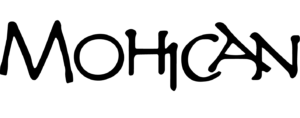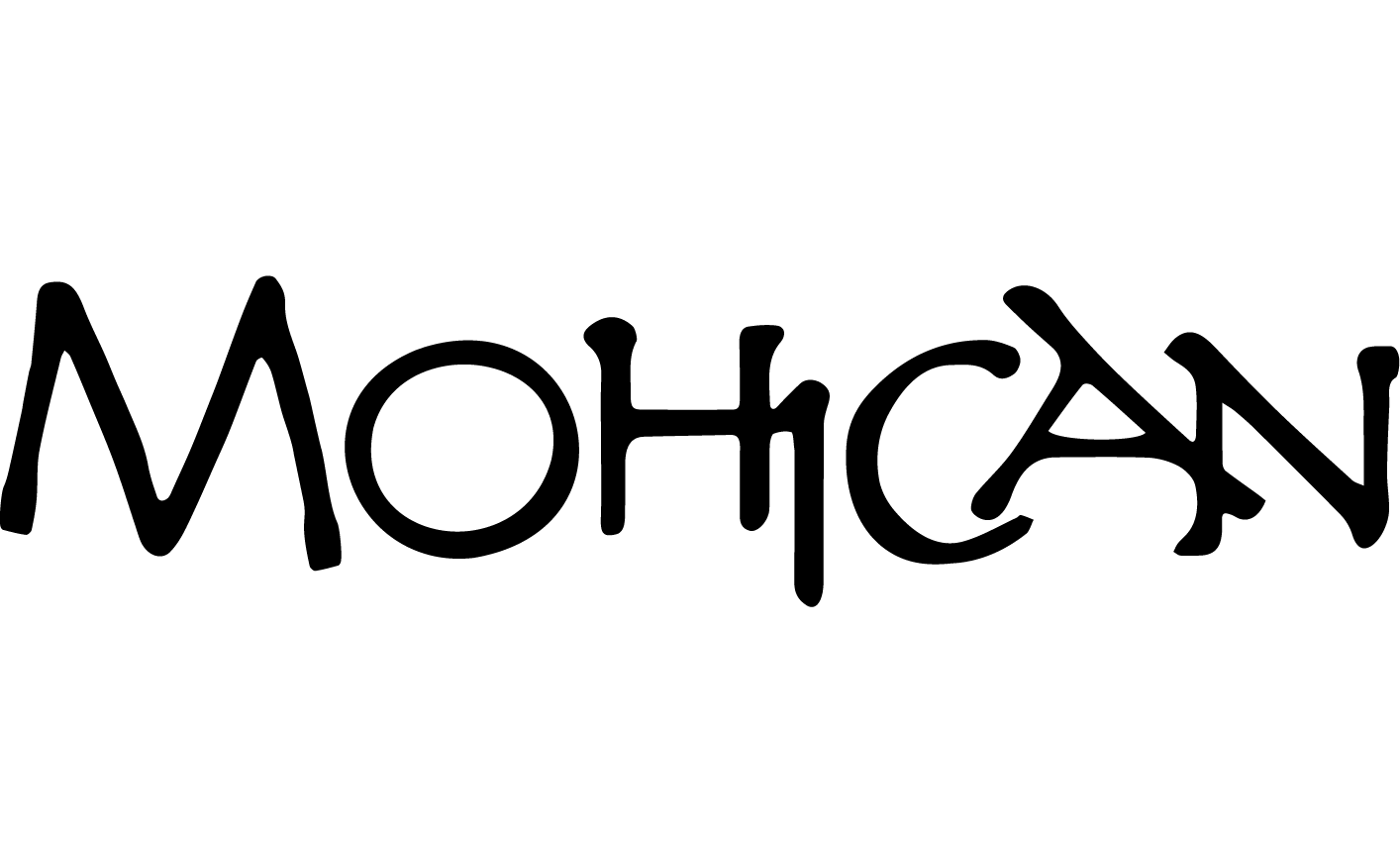Book the Upper Pavilion
[CP_APP_HOUR_BOOKING id=”2″]
How to Book a Party
How to Rent a Pavilion
Only the upper pavilion can be reserved. All parties in the main pavilion share the space
To Rent a Pavilion:
– Select the pavilion size you wish to reserve.
– Select the date on the calendar you wish to have your party
– The available times will open.
– Select the time you wish to reserve.
– Enter your information.
– Click “book your pavilion now!”.
You will receive an e-mail confirming your reservation. To cancel your reservation, please contact membership@mohicanpool.org
Don’t forget to log in to your Member Splash account and pay for your guest fees and pavilion rental!
Book the Main Pavilion
[CP_APP_HOUR_BOOKING id=”1″]