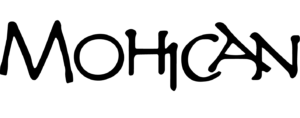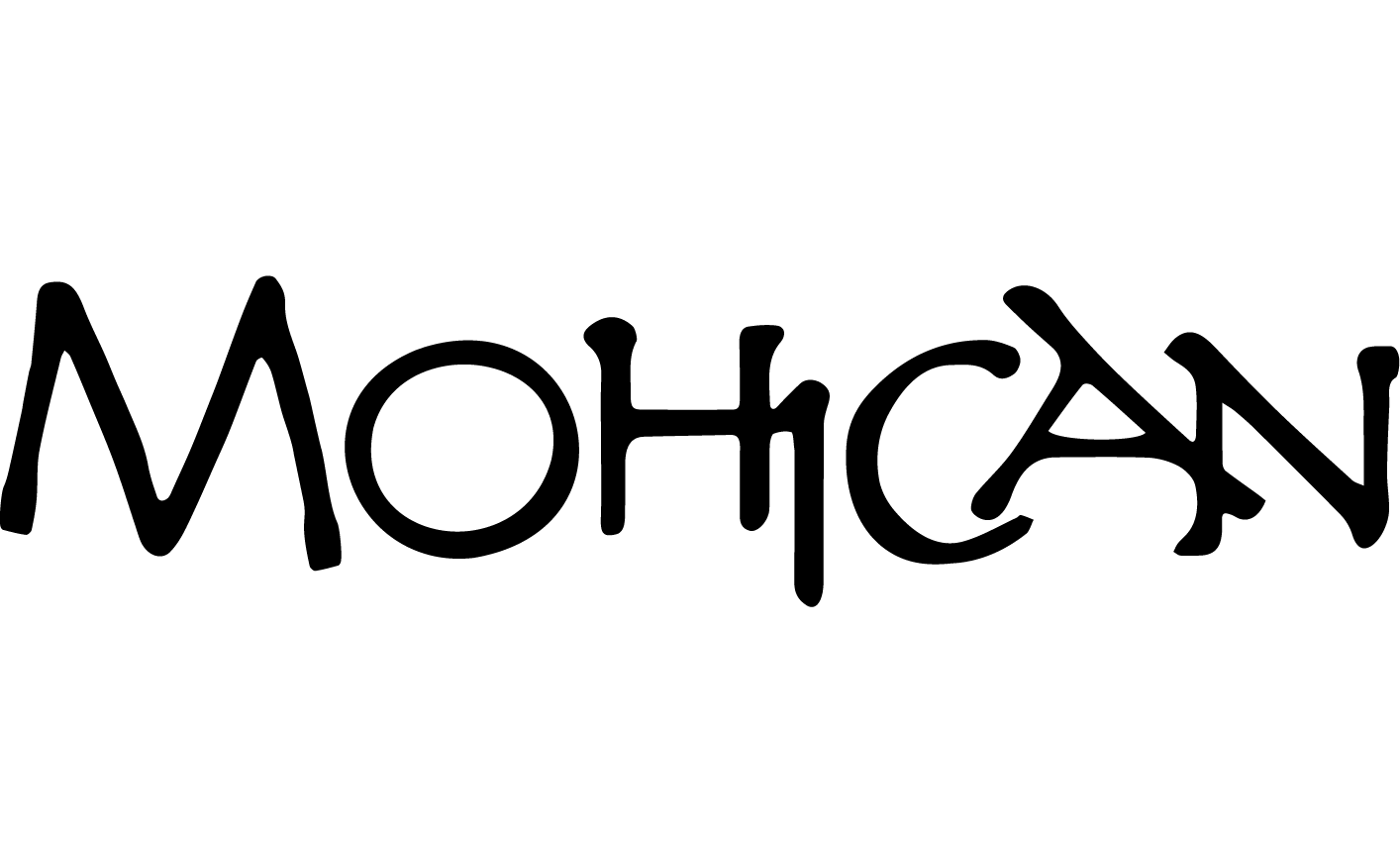Everyone seems to have gotten the hang of putting their items on account. Now we can all learn how to pay the bills as they come in!
First, login to your account.
Once you have logged in you should be in your manage account screen:
In the Account Details Section:
You can
- edit all of your account details
- add new members
- delete ones who no longer need to be there
- edit your emergency contact info
- decide if you want to be in the online directory or no
- check to see if all members of your account are paid
In the Bills & Payments Section:
You can:
- see all your order history
- see the dates you paid bills
- see any open bills that have been pushed to you (generally done at the end of each month)
- see any orders for items you purchased with cash (we are trying to capture all info in your accounts) though when the guards are busy the cash orders may not happen
In the Open Orders Section:
You can:
- see all open orders which have not yet been billed
If you want to pay your bill or purchase something new, click on the “Make a Payment” text and you will be taken to the payment screen:
This screen should be familiar to everyone since you use it to pay your dues, buy guest credits, pay for the crabfest, etc. What may be unfamiliar to you is the Open Invoice area at the top. There is no radio button next to it, which would allow you to choose, as this is a required invoice. Anything else you decide to purchase at the time will be tallied with the open charges and paid for at once.
Simply choose credit card to check out and at the next screen enter in your details. Please send a note to treasurer@mohicanpool.org if you believe an order is in error.
Bills for May were sent and a new June bill will be generated in the next few days. Please pay everything promptly.
If your bill is a very small amount (under $5), you can just hold off paying until the end of the season when there will likely be more required payments and just pay them all at once.
Thanks!